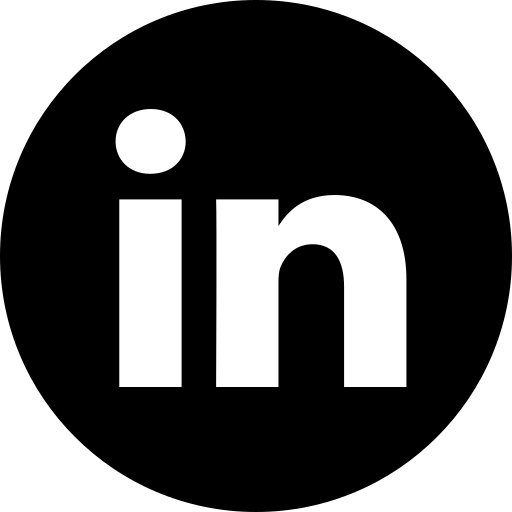BEST PRACTISES
Must-have Features and Integrations of Project Management Software
Estimated reading time: 9 minutes
October 9, 2020
October 9, 2020
BEST PRACTISES
Must-have Features and Integrations of Project Management Software
Estimated reading time: 9 minutes
October 9, 2020
October 9, 2020
BEST PRACTISES
Must-have Features and Integrations of Project Management Software
Estimated reading time: 9 minutes
October 9, 2020
October 9, 2020
Let's discuss your ideas!

Book a call
with our Client Manager,
Oleg
Meisner
Oleg
Meisner
Thorough preparation, smooth execution, and continuous communication are the pillars that a successful project stands on. Luckily, nowadays, project managers have it easier with a little help from special programs that look out on every step.
Professional project management software serves as a tool to accomplish various tasks within a certain project. There is a multitude of programs that will do the job; however, even the simplest tool should have a set of essential features. First and foremost, it should deal with scheduling and deadline planning to create a neat and simple overview of the upcoming, pending, and complete tasks and events. Secondly, a project management program handles budgeting and expense control to secure convenient monitoring of costs as well as unforeseeable spending. Finally, it helps with risk and opportunities assessment along with continuous communication within the entire team, from stakeholders and managers to developers.
Since all projects aren't the same, they might require various additional tasks as well as different project management tools. The set of functions and features of project management software you will require is contingent on your future project's goals.
What are the common features of project management software and how to choose a program that will suffice for your goals?
Professional project management software serves as a tool to accomplish various tasks within a certain project. There is a multitude of programs that will do the job; however, even the simplest tool should have a set of essential features. First and foremost, it should deal with scheduling and deadline planning to create a neat and simple overview of the upcoming, pending, and complete tasks and events. Secondly, a project management program handles budgeting and expense control to secure convenient monitoring of costs as well as unforeseeable spending. Finally, it helps with risk and opportunities assessment along with continuous communication within the entire team, from stakeholders and managers to developers.
Since all projects aren't the same, they might require various additional tasks as well as different project management tools. The set of functions and features of project management software you will require is contingent on your future project's goals.
What are the common features of project management software and how to choose a program that will suffice for your goals?
Table of Contents
Collaboration as one of the Best Features of Project Management Software
Creating Custom Fields as a Crucial Benefit
Reporting Adds to the Essential Features of Project Management Software
Document Management Tools
Task Assignment and Management Automation
Suitable Templates as One of the Key Features of Project Management Software
Transparent Budgeting System
Do You Want Unique Features of Project Management Software?
Creating Custom Fields as a Crucial Benefit
Reporting Adds to the Essential Features of Project Management Software
Document Management Tools
Task Assignment and Management Automation
Suitable Templates as One of the Key Features of Project Management Software
Transparent Budgeting System
Do You Want Unique Features of Project Management Software?
Collaboration as one of the Best Features of Project Management Software
Working on one project, team members will be assigned different tasks which they will execute independently. However, at the end of every increment, they will need to compile their work into one intermediary or end result. Therefore, team members require clear and well-organized communication channels.
A good tool will not only give you a platform to exchange data but also link your interactions to particular tasks. Much like other social media platforms, the project management app should have a group chat where the assigned colleagues will be tagged in order to receive a notification in real-time.
A good tool will not only give you a platform to exchange data but also link your interactions to particular tasks. Much like other social media platforms, the project management app should have a group chat where the assigned colleagues will be tagged in order to receive a notification in real-time.
Basecamp
Basecamp is a great example of reliable communicative features of project management software. The built-in message board allows you to post announcements in real-time, pitch your ideas and suggestions, and provide valuable feedback. For less important information, you can use group chats where you and your teammates can discuss any relevant topic.
Automatic check-in questions like "what did you work on today?" will save you time and money on regular meetings. Basecamp also has an integrated calendar that helps a team to organize virtual meetings and connect them to certain project activities.
Automatic check-in questions like "what did you work on today?" will save you time and money on regular meetings. Basecamp also has an integrated calendar that helps a team to organize virtual meetings and connect them to certain project activities.
Creating Custom Fields as a Crucial Benefit
As mentioned before, all projects aren't alike and require a certain level of flexibility. Custom fields help the team to adjust specific fields to serve particular project needs. Below is the list of customizable fields to make the workflow smooth:
- Task prioritizationA manager should be able to alter the order of the tasks as well as the level of their importance and urgency. Especially for client-oriented businesses, flexibility is an essential trait.
- BudgetingEvery project requires different budgeting needs, which should be adjustable throughout the entire project duration.
- Workflow statusesStandard statuses like In Progress, In Review, Done, should be customizable based on the team's unique processes and milestones. The lack of personalization might lead to miscommunication within the team since everyone could have different ideas of what "In Progress" means and which stage of the process it applies to.
Proofhub
Proofhub includes some examples of project management software features that offer customization. It has a simple yet extensive interface and navigation and allows you to create Gantt charts to supervise the project schedule. However, the best perk of this tool is its customizability, which enables managers to create new roles, fields, and progress indicators.
Reporting Adds to the Essential Features of Project Management Software
Real-time reporting tools allow you to see limitations and bottlenecks right away so you can instantly tackle them. If some issues go unnoticed, your project might suffer at the end, when any change will cost you much more money and effort. One of the most prominent ways of keeping track of your KPIs is by creating a dashboard. Modern tools have in-built dashboards as well as custom options. You can launch multiple dashboards for various purposes, such as financial information, project performance, or tasks completed.
Zoho
Zoho is another popular project management tool that offers a unique service — Zoho Analytics. This extension automatically synchronizes with your Zoho projects and collects valuable data. It provides dashboard templates with essential KPIs. The drag-and-drop function makes the customization of dashboards easy, whereas multiple data visualization options make sure you present your data in the best way. The reports can be shared, emailed, and printed at any time.
Document Management Tools
Instead of storing your schedule in Outlook, your customer data in Excel, and your communication channels in WhatsApp, how about getting one tool that entails all of the above and offers even more? One of the most important project management software features and functionalities is making your data easy to access and locate for everyone in your team. For example, you can categorize customer data by adding contact information as well as linking the customer file to the payment information. This way, you will have all the data about the certain client and purchase all in one place only a few clicks away.
Have an amazing idea?
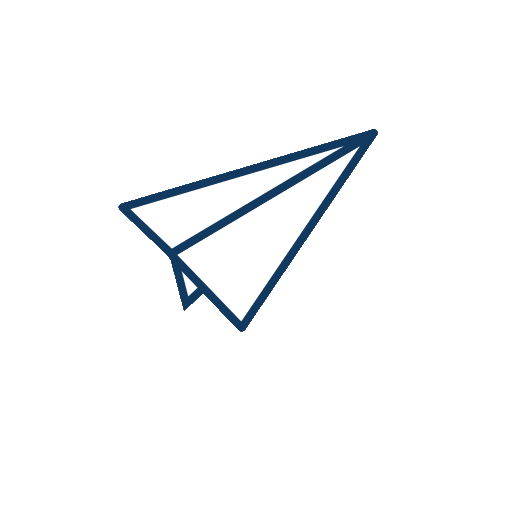
We will be happy to develop that idea into an MVP or a full fledge product!
GET IN TOUCH NOW!
Just fill in the form and we'll schedule a meeting
Nifty
Nifty is a managerial tool that offers a centralized system for documents and files. You can create collaborative documents together with your team, share your thoughts and comments right in the text. You can get your file storage organized by uploading all the files you need from Google Drive, Dropbox, and your computer to sort them out and assign permissions to view the data. Finally, a simple interface makes it easier to find what you are looking for by showing the files you uploaded recently right on your profile page.
Task Assignment and Management Automation
Task management involves many actions such as monitoring the task's status and priority, duration and deadline, financial and human investments. Each small, manageable task must be assigned to certain people who will be accountable for them. On top of that, these tasks have to be executed within a certain period as well as evaluated against regulations. Task management requires a lot of work and planning and constitutes one of the must-have features in project management software.
TaskQue
TaskQue is a widely known task management system that puts the task assignment on a whole new level. It allows users to forego the manual distribution of tasks among the team members and to set up triggers instead. These triggers will automatically assign a particular action to a certain person who can either execute it or delegate it to someone else. This revolutionary trait eliminates the risk of a vital action getting overlooked. Instead of relying on your team members to know who is responsible for which task and distributing them by themselves, you create an automatic task allocation.
Suitable Templates as One of the Key Features of Project Management Software
Your team will have many projects in the future; therefore, creating or storing a collection of useful templates will save you a lot of time and resources.
That is why one of the important features that project management software should have is template generation. This way, when you start your next project, you will not begin from scratch but simply use old and convenient dependencies, workflows, and reports. Templates will also serve as a checklist for your future endeavors, so you don't forget important project variables. Finally, they enable easier comparison and allow you to avoid mistakes of previous projects.
That is why one of the important features that project management software should have is template generation. This way, when you start your next project, you will not begin from scratch but simply use old and convenient dependencies, workflows, and reports. Templates will also serve as a checklist for your future endeavors, so you don't forget important project variables. Finally, they enable easier comparison and allow you to avoid mistakes of previous projects.
Todoist
Todoist is software that encompasses project management tools and offers a multitude of helpful templates. It has development workflow templates that follow the Kanban approach. Such an approach manages and improves the workflow and helps your team to stay on schedule.
Todoist has an in-built campaign tool that helps you run ads across various platforms and track their effectiveness. Designers can take advantage of the feature planning template that breaks down the designer's workflow into several logical steps and helps to monitor the performance.
Additionally, new employees can use the onboarding template to receive all the essential information in a compiled form on the first day.
Todoist has an in-built campaign tool that helps you run ads across various platforms and track their effectiveness. Designers can take advantage of the feature planning template that breaks down the designer's workflow into several logical steps and helps to monitor the performance.
Additionally, new employees can use the onboarding template to receive all the essential information in a compiled form on the first day.
Transparent Budgeting System
For budgeting a big project, an Excel spreadsheet will not suffice. Keeping track of the expenses is one of the crucial features and benefits of project management software.
Firstly, your budgeting tool has to compose reports every week to monitor your short-term expenses as well as every month to show you a wider overview. This way, you notice a budget exceedance before it is too late and adjust accordingly. Secondly, you will need an invoicing system that will also register the time that the team spent on certain tasks and issue invoices based on these numbers and employee rates. Moreover, if your goal is to minimize the human effort and to automate the process of issuing bills, a project management tool with an integrated time-tracker might be a great option.
Firstly, your budgeting tool has to compose reports every week to monitor your short-term expenses as well as every month to show you a wider overview. This way, you notice a budget exceedance before it is too late and adjust accordingly. Secondly, you will need an invoicing system that will also register the time that the team spent on certain tasks and issue invoices based on these numbers and employee rates. Moreover, if your goal is to minimize the human effort and to automate the process of issuing bills, a project management tool with an integrated time-tracker might be a great option.
Avaza
Avaza is a project management solution that offers extensive budgeting options. You can set up time tracking and enjoy easy automatic billing. This platform will also issue professional invoices and bills for your clients with customizable format and branding. Avaza cooperates with online payment systems like PayPal and Stripe and gives your client many options to proceed with their payments in the most convenient way.
Do You Want Unique Features of Project Management Software?
Although there are endless tools for project management, from startups to big players, from free programs to expensive tools, none of them will fit you perfectly. In order to attract many clients, these tools contain myriads options that you might never find useful. Therefore, if you want the perfect solution for your project, get your own project management software that will be unique and will 100% match your goals. For custom solutions, apply to a trusted development company. Asynchon Labs is a company that specializes in software development. We are an experienced team of professionals that has successfully executed many projects and are ready to take on yours.
Asynchon Labs has developed a Todoist-like SaaS for gathering the information from emails, third-party note-apps, collaboration, mind mapping, and tracking apps into one place. The goal was to channel all the project management tasks, including ones from third-party platforms, into one application. We managed to integrate over ten services that the client wanted, provided with UI/UX design and subscription system. As a result, our client received a custom platform that synchronizes with all vital project management tools while keeping a comprehensive record of important tasks and personal objectives.
We will meet your specific requirements and build you a platform that will entail every feature you need without extra functions that you will never use. Contact the Asynchon Labs team to get consulted on your custom project management software idea.
Asynchon Labs has developed a Todoist-like SaaS for gathering the information from emails, third-party note-apps, collaboration, mind mapping, and tracking apps into one place. The goal was to channel all the project management tasks, including ones from third-party platforms, into one application. We managed to integrate over ten services that the client wanted, provided with UI/UX design and subscription system. As a result, our client received a custom platform that synchronizes with all vital project management tools while keeping a comprehensive record of important tasks and personal objectives.
We will meet your specific requirements and build you a platform that will entail every feature you need without extra functions that you will never use. Contact the Asynchon Labs team to get consulted on your custom project management software idea.
CEO at ASYNCHRON LABS
For more than 2,5 years, I've been working as CEO at Asynchon Labs. I help professionals launch digital products by providing dedicated development teams.
Written by
Want to know more?
Read our other articles
Data integration platform vs. custom integration discussed, focusing on benefits proven solutions advantages of each method based on the Asynchon Labs experience.
Is your web site providing the best front-end performance? Or are you not using any of the popular techniques to make it load faster?
Is insurance digital transformation and digitization relevant for your industry? Read on to see how to minimize the main challenges of business digitizing.
How to choose telecom expense management software? What are the benefits of a TEM system, and how to implement it most efficiently?
Eager to obtain a custom design for a real estate website? Check out the best practices and get blown away by the examples of innovative websites.
Why is ERP system user experience important? Investigation through challenges and best practices, as well as examples of great ERP implementation.

Building custom software or have an existing one?
Asynchon Labs is an offshore Software Development Firm. We specialize in management, admin, and dashboard software.
If you have a custom software project — contact us for a confidential consultation or just read more from our blog.
If the article seemed interesting to you, share it with your friends
Asynchon Labs is an offshore Software Development Firm. We specialize in management, admin, and dashboard software.
If you have a custom software project — contact us for a confidential consultation or just read more from our blog.
If the article seemed interesting to you, share it with your friends