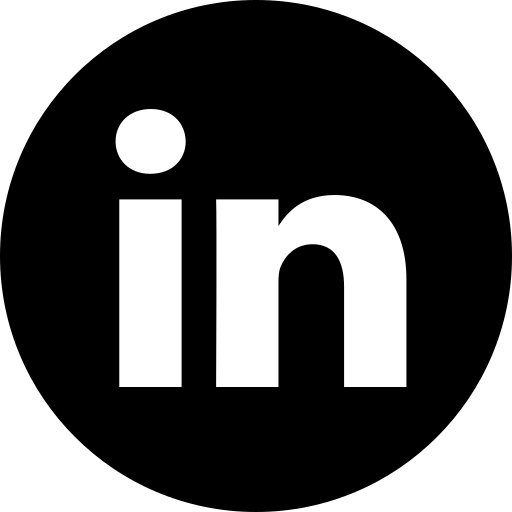BEST PRACTISES
Project Management Software Design: Learn How to Empower Your Tool
Estimated reading time: 11 minutes
October 29, 2021
October 29, 2021
BEST PRACTISES
Project Management Software Design: Learn How to Empower Your Tool
Estimated reading time: 11 minutes
October 29, 2021
October 29, 2021
BEST PRACTISES
Project Management Software Design: Learn How to Empower Your Tool
Estimated reading time: 11 minutes
October 29, 2021
October 29, 2021
PM and BA at Asynchon Labs
Written by
Let's discuss your ideas!

Book a call
with our Client Manager,
Oleg
Meisner
Oleg
Meisner
Project management software is an app that helps businesses develop and work in better interaction within the team and with the company's clients. It simplifies the working process for employees and managers, improving their communication. PM software provides space for efficient collaboration bringing success to the business as a whole.
The companies are doing their best to complete all tasks, meet deadlines and please customers. But instead of hours of rough work, they can go the more efficient way. All they need is to pick a PM software tool able to control and organize their business. For those who want to launch such a product, this is a big challenge. The main goal is to make any management processes more convenient, simple, and clear.
In this guideline, we have collected and illustrated the most significant aspects of project management software design with examples.
Our research is based on exploring this broad niche. We also used the insights of Asynchon Labs design team, who have well-established experience in this field.
The companies are doing their best to complete all tasks, meet deadlines and please customers. But instead of hours of rough work, they can go the more efficient way. All they need is to pick a PM software tool able to control and organize their business. For those who want to launch such a product, this is a big challenge. The main goal is to make any management processes more convenient, simple, and clear.
In this guideline, we have collected and illustrated the most significant aspects of project management software design with examples.
Our research is based on exploring this broad niche. We also used the insights of Asynchon Labs design team, who have well-established experience in this field.
Project Management Software Design Benefits for Business
PM software is beginning to seriously affect the business development. According to Statista, in 2019, 65% of organizations admitted that these services positively impacted the projects being completed on time.
Project management software serves many different purposes. We selected three starting points, which are the basis of such products.
- Planning and goal setting,
- Time management,
- Task distribution and team management,
- Storage of files and information about the project.
To accomplish these tasks, a PM tool has to be equipped with the necessary functions. And that's where the project management software designing takes effect. Well-designed software should manage to meet the target audience's requirements. The hardware must be flexible and adapt to the needs of a certain team, whether it is social media management or real-estate development.
PM app design best practices are convenient and intuitively clear. If designed properly, the tool will serve the main purpose of any business. It involves a lot of interactions and communication. Project management services are used to boost these processes. It's a simple but logical formula. If you can reduce the time spent on communication and control the results through a project management app, the tasks will be completed faster. Therefore, the agency will make more profit.
PM app design best practices are convenient and intuitively clear. If designed properly, the tool will serve the main purpose of any business. It involves a lot of interactions and communication. Project management services are used to boost these processes. It's a simple but logical formula. If you can reduce the time spent on communication and control the results through a project management app, the tasks will be completed faster. Therefore, the agency will make more profit.
10 Project Management Software Design Best Practices
We are expecting that PM tools will keep evolving and become even more crucial for businesses. Exploring the success of many powerful applications and using our own experience, we have gathered ten key tips for designers of PM services. Follow these project management software design best practices to provide your customers and end-users with top solutions.
Stick to the Goal
Any project management software has at least a few purposes. Most of them have to track the statuses of all tasks, control deadlines, view statistics, and manage projects. There are core functions and additional features, required only for certain tools.
The main modules are:
The main modules are:
- Task management (checklists, to-do lists, status verification, etc.),
- Tracking time features (calendars, Gantt charts),
- Communication features (contacts, feedback chats, request forms, etc.),
- Storage and sharing of files,
- Reports and statistics (custom dashboards, interactive charts).
Even these key modules are not included in every single app. So-called "best-in-breed" project management tools fulfill a single goal. But they have to do it as efficiently as possible.
Besides, PM software services usually work according to the principles of SaaS applications, so various templates and integrations are very common.
To understand how to design a project management software, learn the key needs of the target audience. Don't hurry to add all possible features. In some cases, they may complicate the work in the app and puzzle users.
Besides, PM software services usually work according to the principles of SaaS applications, so various templates and integrations are very common.
To understand how to design a project management software, learn the key needs of the target audience. Don't hurry to add all possible features. In some cases, they may complicate the work in the app and puzzle users.
Read more: User Experience Audit for Your SaaS Product
Make it Intuitive and Convenient
The main trend of modern UI/UX design is intuitiveness. PM software is not an exception. The best practices for project management software design are as clear as possible. Avoid causing poor perception and interrupting the user experience just to figure out how it all works. Implement usual navigation, clear interface language, and comprehensive architecture of the layout.
Project management software is designed to simplify the workflow, not to complicate it. So one of your main goals is to build an app that will not take long to learn.
Awork project management app stands out for its intuitive interface design, making it easy to work with, even for beginners.
Project management software is designed to simplify the workflow, not to complicate it. So one of your main goals is to build an app that will not take long to learn.
Awork project management app stands out for its intuitive interface design, making it easy to work with, even for beginners.
Customize for Better Control
Customization is a must-have of project management software design. Being the tool used by many people, it has to adapt to every single user's needs and give them the ability to manage processes in the application.
Add an option to customize boards, workflows, dashboards, and other app elements to create user-friendly conditions and avoid overwhelming with extra lists and statistics. Provide users with the opportunity to control and operate the widgets' size and location on the screen. Make it possible to decide what type of charts should be displayed and make dashboard templates customizable. Also, you can enable users to change the colors of layouts, boards, and charts to identify individual tasks, projects, or data.
Below we added an example of how using Wrike PM software, customers can edit widgets on a custom dashboard.
Add an option to customize boards, workflows, dashboards, and other app elements to create user-friendly conditions and avoid overwhelming with extra lists and statistics. Provide users with the opportunity to control and operate the widgets' size and location on the screen. Make it possible to decide what type of charts should be displayed and make dashboard templates customizable. Also, you can enable users to change the colors of layouts, boards, and charts to identify individual tasks, projects, or data.
Below we added an example of how using Wrike PM software, customers can edit widgets on a custom dashboard.
Be Consistent
The architecture of your PM software should be consistent, and all its elements have to be linked by logical interconnections. Use colors, shapes, tables, and margins to help users immediately capture the necessary information. Place information in separate blocks or tables and provide convenient navigation. Use headings and color hints for clarity.
This project management app design of Asana demonstrates the consistency of the interface. The space is divided into columns with headings and color labels.
This project management app design of Asana demonstrates the consistency of the interface. The space is divided into columns with headings and color labels.
Provide Interactive Workload Management Tools
Workload management features include monitoring task statuses and lists of engaged team members. It is critically important for both individual and general management. Make these features clear and available. Implementing interactive tools can empower a typical workload pattern. Use Kanban boards and Gantt charts techniques for enhancing the user experience.
Kanban board is a tool that helps teams improve their progress in task performance by visualization of the workflow. Team members can see the overview of their progress and identify key stages or issues. It leads to a better understanding of the workflow and, consequently, better results in shorter timelines. The Kanban board consists of four key elements:
Kanban board is a tool that helps teams improve their progress in task performance by visualization of the workflow. Team members can see the overview of their progress and identify key stages or issues. It leads to a better understanding of the workflow and, consequently, better results in shorter timelines. The Kanban board consists of four key elements:
- 1Cards (statuses of tasks),
- 2Columns (workflow stages),
- 3WIP (Work In Progress) limits (restricting number of tasks),
- 4Swimlanes (separating tasks, team members, etc.).
In addition, Kanban boards visualize trouble spots to be solved and collect performance data. To design it properly, you need to consider the main aim of the board, its scope, and its functions. Make the board clear and visually consistent.
This properly-designed Kanban board in Trello PM software is a perfect example of how to implement this feature.
This properly-designed Kanban board in Trello PM software is a perfect example of how to implement this feature.
Gantt chart is a bar chart drawing tasks' progress over the timeline. Gantt charts help users schedule the projects and control the time spent on the performance of tasks. Gantt charts display the start, deadline, and milestones of the project. The vertical axis of the chart represents the tasks, while the horizontal one stands for the timeline.
Monday.com PM software has designed one of the best examples of custom Gantt charts.
Monday.com PM software has designed one of the best examples of custom Gantt charts.
Design a Dashboard
A dashboard is a perfect tool to display widgets, metrics, and charts on a single screen. Project management tools include a lot of boards and charts related to various tasks. So the users need to have an individual place to view the data they need without spending time searching for it.
In PM software, dashboards often have to be custom to let users control which widgets they want to be displayed. A good dashboard contains only essentials and doesn't overwhelm. It should also have the right architecture that brings clarity.
ClickUp PM software provides a fully custom and easy-to-use dashboard where users can add or remove widgets and metrics on their own.
In PM software, dashboards often have to be custom to let users control which widgets they want to be displayed. A good dashboard contains only essentials and doesn't overwhelm. It should also have the right architecture that brings clarity.
ClickUp PM software provides a fully custom and easy-to-use dashboard where users can add or remove widgets and metrics on their own.
Simplify Time Management
Time-tracking features help users monitor project timelines, set tasks, and optimize work schedules. Time-tracking options should be built-in and have one-click access. It's beneficial if PM software can track time by task, project, and employee. That's how to control and improve performance efficiency, create timesheets and time reports, and analyze statistics.
A project management calendar is another crucial tool to organize and plan tasks. It is the most convenient way to display and monitor the workflow by date. In comparison to other time-tracking and scheduling features, calendars are familiar and intuitive.
Visualize Objectives
Visualized features make the difference between good and overwhelming PM software. Users don't want to jump into an unfriendly environment with a strict UI and poor interface. It doesn't mean that graphic designers need to create something extraordinarily beautiful. Set the experiments aside. Your main goal is to balance between high-level usability and unobtrusive UI. But using modern colors to visualize content makes your project management software a nice place to work.
Trello uses principles of good project management software design, giving users a chance to be pleased with the interface.
Trello uses principles of good project management software design, giving users a chance to be pleased with the interface.
Boost Means of Communication and Collaboration
Communication is a key element of any teamwork. One of the main purposes of project management service design is to implement features that will improve and accelerate it.
Team members don't have to visit regular meetings and waste time on optional consultation in the studio. They can use PM tools to share thoughts and give instructions. Provide a convenient system of messaging and chats. Enable commenting on projects, leaving feedback, and approvals. You may also have to add a share workspace feature that will allow users to work on projects together in real-time.
Ziflow offers perfectly designed and intuitive features of feedback and collaboration. It's easy to use and very helpful for teams working on projects containing visual content.
Team members don't have to visit regular meetings and waste time on optional consultation in the studio. They can use PM tools to share thoughts and give instructions. Provide a convenient system of messaging and chats. Enable commenting on projects, leaving feedback, and approvals. You may also have to add a share workspace feature that will allow users to work on projects together in real-time.
Ziflow offers perfectly designed and intuitive features of feedback and collaboration. It's easy to use and very helpful for teams working on projects containing visual content.
Adapt to Various Platforms
An ability to use project management software on various platforms is highly beneficial. The desktop version can be preferable for office employees. But Android and iOS options will make your app more available. It can be challenging because adapting a project management service to different platforms requires flexibility within the whole system. You should find a way to transfer the same content to another screen and make it work smoothly.
Asana works on all types of screens, which makes it available anywhere.
Asana works on all types of screens, which makes it available anywhere.
Have an amazing idea?
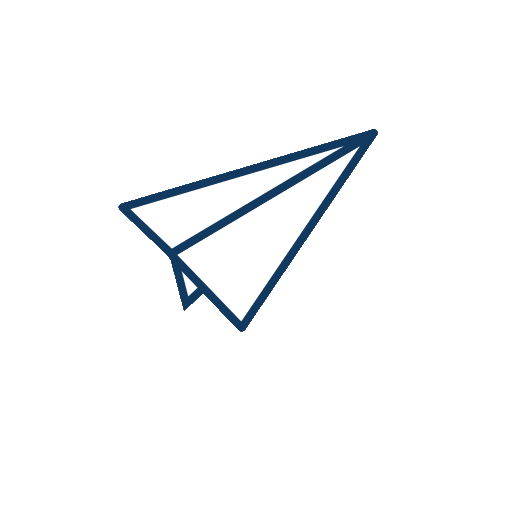
We will be happy to develop that idea into an MVP or a full fledge product!
GET IN TOUCH NOW!
Just fill in the form and we'll schedule a meeting
5 Best Examples of Project Management Software Design
Take a look at five more project management software design examples that stand out and create a comfortable place for users to work.
Arctic Intuitive Design
Asynchon Labs, front-end, and UI/UX design studio created this project management software for an authorized external accounting firm that provides various services to investment- and project companies. The interface is modern, minimalistic, and consistent. To enhance the intuitive design, it provides simple navigation and convenient architecture. The interface looks fresh and follows modern design trends.
Basecamp Mobile App
Basecamp app provides its users with a clean, minimalistic UI and good navigation. One of the app's main benefits is its availability on different platforms, including a mobile app. Interactions like swiping and tapping help users act more intuitively.
Paymo Time-tracking Tools
Paymo PM software has a handy tool for good time management. The widget contains only essential information. The mobile version provides tabs to fit all time-tracking features and make them easily accessible.
Scoro Profitability Tracking Tool
Scoro offers its users a convenient tool to track profitability. It works in real-time and brings crucial data concerning billing, income, planned, and completed performance. The design perfectly reflects the goal, using clear headings and color indicators.
MeisterTask Custom Dashboard
MeisterTask PM software introduces an individual and fully customizable overview of your tasks, projects, notifications, and widgets. Users can control all aspects of its work. A custom background allows choosing any image from your library.
Company Experience
Our team in Asynchon Labs has created project management software for Arctic Group, an authorized external accounting firm that provides various services to investment- and project companies. Here we will describe the most significant insights, the challenges we faced, and the solutions we came up with to make this project successful.
The goal of the app was to create a single easy-to-use PM platform for all employees. The client wanted to have all tools in one clear and intuitive app. Among the core modules that had to be included were tenants, maps, finances, contracts, to-do lists, calendars, contacts, deadlines, statistics, etc. Besides, we created a file-sharing and communication portal regarding investments for the board members.
The next step was investigating the client's requirements and engineering a consistent plan for designing and developing the product. We came out with a solution to build a clickable prototype of the final product to visualize the planned functionality.
The goal of the app was to create a single easy-to-use PM platform for all employees. The client wanted to have all tools in one clear and intuitive app. Among the core modules that had to be included were tenants, maps, finances, contracts, to-do lists, calendars, contacts, deadlines, statistics, etc. Besides, we created a file-sharing and communication portal regarding investments for the board members.
The next step was investigating the client's requirements and engineering a consistent plan for designing and developing the product. We came out with a solution to build a clickable prototype of the final product to visualize the planned functionality.
To design the UI and choose the right style, we relied on the user context and existing workflow to keep consistency. As a result, we created a beautiful and fresh UI with more than fifty mockups. To make the app look stylish, our designer used gradients and a modern color palette.
We provided large data forms with the help of a Wizard tool. After that, we needed to find out how to fill the complete information on each project and avoid placing it all on one page. Our solution was to create tabs that allow overviewing each module separately and saving the screen space.
Another challenge was to visualize the floor plans for each building. It was necessary for employees' convenience. A minimalistic view of the plans helps users not to be distracted by details.
Another challenge was to visualize the floor plans for each building. It was necessary for employees' convenience. A minimalistic view of the plans helps users not to be distracted by details.
We also designed a calendar to display the projects' events and reports. It visualizes project planning, involves team members, and is automatically synchronized with individual calendars. The tasks are sent to the users' dashboards to be delivered immediately.
In addition, we added the chain of events feature. It enables setting the milestone which is the starting point of the events chain occurring with a certain periodicity. All team members get notifications regarding these events and the related tasks.
In addition, we added the chain of events feature. It enables setting the milestone which is the starting point of the events chain occurring with a certain periodicity. All team members get notifications regarding these events and the related tasks.
Good Design Leads to a Better Teamwork
Project management software is a perfect solution for businesses that want to develop teamwork and achieve better efficiency. This tool provides control over time, performance, easy communication, analytics, and other PM solutions. So while designing such a complex platform, you need to implement necessary features and make them result-driven.
Summarizing our research and our experience working on such a platform, let's come up with PM software design best practices to follow.
Summarizing our research and our experience working on such a platform, let's come up with PM software design best practices to follow.
- Consider the aim of your target audience and include all necessary features.
- Provide an intuitive design to be clear and user-friendly.
- Amplify user control and enable an individual organization with custom features.
- Build the right architecture to structure the workspace consistently.
- Offer users different ways to analyze and improve the workflow. Use Kanban boards and Gantt charts.
- Provide dashboards for agile access.
- Visualize time-tracking tools.
- Build a good visual environment.
- Provide different means of collaboration and feedback to boost communication.
- Adapt your app to different screens to make it available.
Do you want to create a tool to improve your project management and raise teamwork efficiency to a new level? If so, our team of professionals has proven the ability to adapt to customer needs and find the best solutions. Contact us to get a free consultation. We are ready to discuss all your ideas.
This article was written in collaboration with Maria D. — UI/UX Designer at Asynchon Labs
PM and BA at Asynchon Labs
I've been working as a PM and BA at Asynchon Labs for more than 2,5 years. I make sure that our customers receive exactly what they expect without spending their time managing the team.
Written by
Want to know more?
Read our other articles
Creating your own ERP system design from scratch is a challenging task. Take a look at some tips we can offer to make the task easier for you.
Competitive peer-to-peer marketplace software development guide. The description and benefits of this model, stages, and requirements for its creation.
Considering building scalable React apps but still not sure if it's a good idea? Here's the list of the main benefits of using React for any sized project.
Is your web site providing the best front-end performance? Or are you not using any of the popular techniques to make it load faster?
Is insurance digital transformation and digitization relevant for your industry? Read on to see how to minimize the main challenges of digitizing in the insurance industry.
How to choose telecom expense management software? What are the benefits of a TEM system, and how to implement it most efficiently?

Building custom software or have an existing one?
Asynchon Labs is an offshore Software Development Firm. We specialize in management, admin, and dashboard software.
If you have a custom software project — contact us for a confidential consultation or just read more from our blog.
If the article seemed interesting to you, share it with your friends
Asynchon Labs is an offshore Software Development Firm. We specialize in management, admin, and dashboard software.
If you have a custom software project — contact us for a confidential consultation or just read more from our blog.
If the article seemed interesting to you, share it with your friends