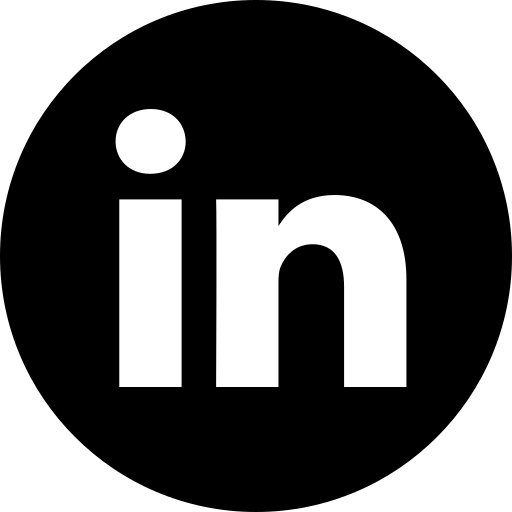STEP BY STEP
A Step-by-Step Guide on How to Scale UX Design for SaaS the Right Way
Estimated reading time: 11 minutes
October 11 , 2021
October 11 , 2021
STEP BY STEP
A Step-by-Step Guide on How to Scale UX Design for SaaS the Right Way
Estimated reading time: 11 minutes
October 11 , 2021
October 11 , 2021
STEP BY STEP
A Step-by-Step Guide on How to Scale UX Design for SaaS the Right Way
Estimated reading time: 11 minutes
October 11 , 2021
October 11 , 2021
CEO at Asynchon Labs
Written by
Let's discuss your ideas!

Book a call
with our Client Manager,
Oleg
Meisner
Oleg
Meisner
In the traditional B2C sector, customers pay not only for a product itself but also for the benefits and emotions it delivers. This logic can also be applied to SaaS products, where users pay for the features the app has as well as for the benefits and experience it provides.
Improving the user experience and scaling UX design is one of the key ways to stay flexible and meet changing market demands. Like with any other tech products, SaaS UX design scaling has its specifics, so let's look at how to do it the right way and at the right time.
Improving the user experience and scaling UX design is one of the key ways to stay flexible and meet changing market demands. Like with any other tech products, SaaS UX design scaling has its specifics, so let's look at how to do it the right way and at the right time.
Scale UX Design for SaaS — When and Why Do You Need It?
SaaS UX design scaling means revising, reworking, and improving the user experience your SaaS product delivers. The process implies carefully analyzing the business necessities, researching the needs of your users, and suggesting better UX design solutions to meet them in a simpler yet more effective way.
Why Scale SaaS UX Design?
There are several business reasons to scale UX design for a SaaS.
- Better meet your customers' needs. In most cases, changing and growing customers' needs and demands drive SaaS businesses to scale their user experience design.
- Strengthening SaaS product competitiveness. The decision to scale UX design may also be forced by the appearance of a new and strong competitor on the market. In this case, a churn prevention strategy is to improve the UX that your solution delivers.
- Add a touch of personalization to your product. Making your product more personalizable is a winning tactic for creating new experiences and letting the customers use it in such a way they or their business actually need.
- Embed innovative UX design practices. Implementing some better technology to improve the UX level of your products and services is another way to market your SaaS solution as a modern and innovative one.
To put it simpler, scaling the UX design process is always about adding more value to your product, strengthening your market position, and promoting loyalty among your users.
When to Scale SaaS UX Design
- When entering a new market, if a new target audience has specific necessities;
- When your UX isn't already enough to solve users' problems effectively;
- When your user behavior patterns show some stumbling blocks;
- When your business grows and needs to keep pace with the times.
Scaling UX Design Process Step by Step
How to scale UX design for a SaaS? Below is a step-by-step guide to the SaaS UX design scaling.
Get Started With Defining Core Reasons to Scale
There can be a lot of reasons to scale your UX. Most of them are driven by the market, but sometimes the necessity to improve and scale UX design results from the wrong decisions made on the pre-launch product development stage.
That is, competent business analysis is the first step towards scaling your UX. This task implies researching the current market conditions, objectively evaluating your competitiveness, dwelling on the best UX practices your competitors follow, highlighting the strong and weak features of your solution, and most importantly, analyzing the customers' responses. To cope with this task, you can use well-known methodologies like PEST, SWOT, Focus group research, and Google Design Thinking.
Next, proceed with the analysis of the user experience you deliver. The only proper way to do it is to reconsider your UX KPIs and search for user behavior insights. The latter may suggest a lot of valuable information on the actual expectations of your customers and the ways they would like to use your solution. Based on your research, shortlist the key reasons your business needs to scale UX and be guided by them at the next stage.
That is, competent business analysis is the first step towards scaling your UX. This task implies researching the current market conditions, objectively evaluating your competitiveness, dwelling on the best UX practices your competitors follow, highlighting the strong and weak features of your solution, and most importantly, analyzing the customers' responses. To cope with this task, you can use well-known methodologies like PEST, SWOT, Focus group research, and Google Design Thinking.
Next, proceed with the analysis of the user experience you deliver. The only proper way to do it is to reconsider your UX KPIs and search for user behavior insights. The latter may suggest a lot of valuable information on the actual expectations of your customers and the ways they would like to use your solution. Based on your research, shortlist the key reasons your business needs to scale UX and be guided by them at the next stage.
Create the First Prototype of a Scaled Design Solution
Proceeding from the reasons for UX design scaling, suggest the ways to improve it and solve the problem in a better way. Get started by creating several prototypes of an improved UX design, but make sure to be consistent. Don't try to solve all the researched issues at once since there is a risk of UX overloading.
Suggesting that better design solutions should be a step-by-step process, and each of the steps should be perfectly tailored to the user or business' problem you intend to solve.
Suggesting that better design solutions should be a step-by-step process, and each of the steps should be perfectly tailored to the user or business' problem you intend to solve.
Test It With Your Users
*Lean Methodology was developed by Toyota; the core goal of it is to reduce time waste, the unreasonable usage of resources, and cut costs by carefully testing and validating each of the new ideas in advance.
Keep in mind the following statement when you scale UX design for a SaaS. You are not your users. That is, the UX design solution that seems to be simple, intuitive, and effective for you and your design team isn't always the one your users agree with.
That's why testing your users' responses is one of the essential tasks when scaling UX. This is an opportunity to validate your design solutions, make sure your users understand them and are ready to use them in the way you offer, and make sure your improved UX design actually solves their problem more effectively.
What's more, constantly gathering and analyzing user feedback is the never-ending path successful projects follow. Revealing user insights becomes even more critical when you are going to change something in your app since this is the only way to stay flexible and improve your solution according to Lean Methodology*.
That's why testing your users' responses is one of the essential tasks when scaling UX. This is an opportunity to validate your design solutions, make sure your users understand them and are ready to use them in the way you offer, and make sure your improved UX design actually solves their problem more effectively.
What's more, constantly gathering and analyzing user feedback is the never-ending path successful projects follow. Revealing user insights becomes even more critical when you are going to change something in your app since this is the only way to stay flexible and improve your solution according to Lean Methodology*.
Make Sure Your Design Team Is on the Same Page
When scaling your UX design, staying on the same page with your users is as important as making sure your design team is on the same page as well. A common and shared vision is key to suggesting more winning ideas, and you have to promote it. Encourage your design team to share their opinions, discuss, validate, reject, and get started from the beginning. Also, choose an effective task management tool for your UX scaling process.
Have an amazing idea?
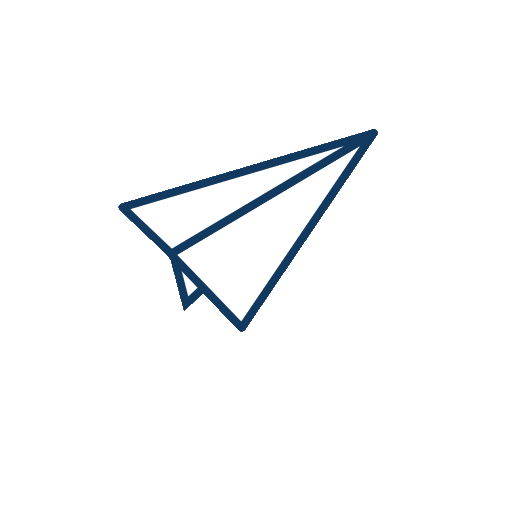
We will be happy to develop that idea into an MVP or a full fledge product!
GET IN TOUCH NOW!
Just fill in the form and we'll schedule a meeting
Choose the Right Set of Tools
Scaling UX design never means just adding one more feature. It means taking a comprehensive look at your project and suggesting ways to improve it from the business and user perspectives. That's why you will have a lot of issues to resolve during this process. The best way to solve them effectively is to choose and pick a dedicated tool for each task that will help you organize the whole process more smartly and cost-effectively.
Below, we will overview several useful applications that allow you to achieve your UX design goals better.
Below, we will overview several useful applications that allow you to achieve your UX design goals better.
Create and Test Your UX One More Time
At this stage, the task is to create a more detailed, validated, and use-case-tailored prototype. Improve the one you have developed in the 2nd stage based on the insights you have gathered in the 3rd step. To fully validate an idea and make sure you follow the right UX scaling strategy, find the answers to the following questions together with your users.
- Is a user motivated enough to complete a targeted action? Will the user reach the end or leave the page in the process?
- Is completing the task stumbling blocks-free?
- Does a user see progress and result after their actions?
- When your business grows and needs to keep pace with the times.
- Doesn't the animation distract the user?
- Is it enjoyable for a user to use your SaaS product to cope with the task?
- Are there any interactive elements or elements of humor? How do users react to them?
To research the answers and reveal data-driven insights, make sure to use the corresponding tools from the list below.
Arctic. Source
What Tools are Essential in Helping You to Scale UX Design
Customer Journey Maps Development — Miro
Miro is great for customer journey prototyping. It allows for creating a clear path while carefully mapping each step, forecasting, and overcoming stumbling blocks.
Stakeholder Maps Development — Smarply
Smarply is a reliable tool for stakeholder mapping that allows for relations visualization. As one more feature, you can use this tool for better researching your personals and tailoring your UX to their expectations.
Design Sprint Planning — Jira
Consider creating and managing design sprints with Jira since this is the tool that perfectly matches Agile development philosophy. This is an excellent choice for improving collaboration between your design team members, tracking and analyzing progress, and learning from mistakes.
Prototyping — Figma
Being a classic tool for UX and UI design prototyping, Figma doesn't need to be introduced. This is an intuitive yet powerful tool to create prototypes of any complexity, share and collaboratively improve them.
Gathering User Feedback — Hotjar
But when it comes to gathering and analyzing user feedback, Hotjar is a kind of innovation. Instead of supplying you with statistics and figures, it actually shows you how your users interact with the app. This is a must-use tool to understand the user behavior in real life and suggest ways to make their journeys more enjoyable.
Interviewing and Involving Users in Your Project — Survey Monkey
Survey Monkey is a top-notch tool to involve your users in your project discussion. With its help, you can create deeply customized surveys and polls, plus engage your customers into taking part in them. Use it in combination with Hotjar to unlock even more behavior and expectations insights.
Usability Testing — UserTesting
This is a tool that allows for testing the user experience firsthand. With its help, you can reach out to the users with a personalized message and ask them to share their authentic feedback with the help of real-time video capturing. This is also a perfect solution to emphasize with the customer and shorten the empathy gap.
Scaling UX Design Challenges and Our Practices to Cope With Them
Scaling UX design in the right way can be challenging. That's why you always have to keep some essential pitfalls in mind and be well-aware of the practices to either avoid or better cope with them. Below are the top 3 UX design scaling challenges and the solutions to them.
#1 Choosing the wrong scaling strategy
Sometimes, the decision to scale the UX design may take the wrong path from the very beginning. This is just the case when the perfect can be the enemy of the good.
To avoid such a situation, you have to be very clear with the reasons for scaling and reasonably evaluate the market and business triggers to get started with it. Make sure to research and analyze the business environment and your customers' expectations one more time before making changes to the product that can be already good enough to satisfy the users and drive profits.
To avoid such a situation, you have to be very clear with the reasons for scaling and reasonably evaluate the market and business triggers to get started with it. Make sure to research and analyze the business environment and your customers' expectations one more time before making changes to the product that can be already good enough to satisfy the users and drive profits.
#2 Losing the focus of mobile-friendliness
When improving and scaling your UX, always keep the mobile-centric design in mind, especially if your app comes in both mobile and desktop versions. Sometimes the design solutions that work well on desktops and PCs are completely lame on mobile. Make sure to research your users' habits and tailor the updated experience to the device they expect to get it from.
#3 UX design overloading
And lastly, never overload your UX design. Scaling and overloading aren't the same things. To make sure you are on the right track with your UX scaling, follow the Lean methodology fundamentals at every step. That is, test each of your suggestions before investing time and money into their development.
Final Thoughts
Scaling the UX design of your SaaS product can be a winning decision. Still, you have to scale it right. Get started by carefully researching the current environment and be smart and creative at the same time when suggesting better approaches to your UX. Also, consider getting support from tech-savvy designers and developers Asynchon Labs has under the roof. Our creative and data-first team would be happy to assist you with your UX scaling and make your SaaS application better meet your users' expectations!
This article was written in collaboration with Maria D. — UI/UX Designer at Asynchon Labs
CEO AT ASYNCHRON LABS
For more than 2,5 years, I've been working as CEO at Asynchon Labs. I help professionals launch digital products by providing dedicated development teams.
Written by
Want to know more?
Read our other articles
Are SaaS apps built with React.js faster in development? What are the main benefits of applying React.js when building SaaS apps?
Dive into the world of today's SaaS dashboard software and figure out how to create the perfect version that will meet all your company's needs.
Learn the upcoming trends and create the best UI/UX SaaS app design with the finest practices and inspiring examples from IT world leaders.

Building custom software or have an existing one?
Asynchon Labs is an offshore Software Development Firm. We specialize in management, admin, and dashboard software.
If you have a custom software project — contact us for a confidential consultation or just read more from our blog.
If the article seemed interesting to you, share it with your friends
Asynchon Labs is an offshore Software Development Firm. We specialize in management, admin, and dashboard software.
If you have a custom software project — contact us for a confidential consultation or just read more from our blog.
If the article seemed interesting to you, share it with your friends