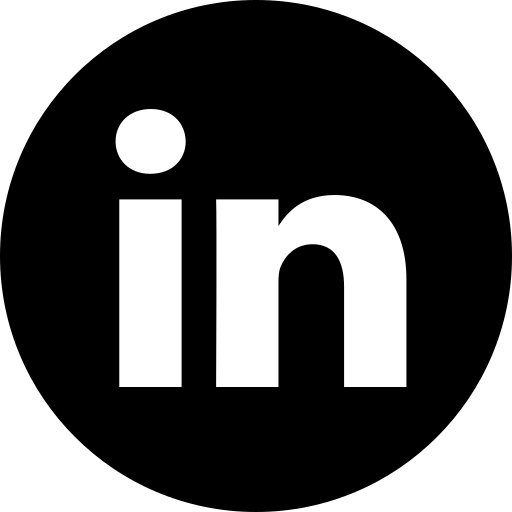STEP BY STEP
UX Redesigning Process: a Step-by-step Guide
Estimated reading time: 10 minutes
February 10, 2022
February 10, 2022
STEP BY STEP
UX Redesigning Process: a Step-by-step Guide
Estimated reading time: 10 minutes
February 10, 2022
February 10, 2022
STEP BY STEP
UX Redesigning Process: a Step-by-step Guide
Estimated reading time: 10 minutes
February 10, 2022
February 10, 2022
Let's discuss your ideas!

Book a call
with our Client Manager,
Oleg
Meisner
Oleg
Meisner
The redesigning process is often associated with changing the interface appearance with its "before and after" transformations.
UX redesign can go much further, helping you retain more customers, enhance usability, find the point of differences (POD), and stand out from competitors.
Supposing your website brings incredible value yet still loses potential customers. There could be a million reasons why it happens. But it doesn't mean you should rebuild the entire system. You can save time and money by identifying where the problem occurs and redesigning the part of UX that prevents your product from succeeding.
How?
This blog post will give you all the answers you need regarding professional UX redesign. We will draw on the Asynchon Labs designers' deep expertise and provide a UX case study to explain this process in more detail.
UX redesign can go much further, helping you retain more customers, enhance usability, find the point of differences (POD), and stand out from competitors.
Supposing your website brings incredible value yet still loses potential customers. There could be a million reasons why it happens. But it doesn't mean you should rebuild the entire system. You can save time and money by identifying where the problem occurs and redesigning the part of UX that prevents your product from succeeding.
How?
This blog post will give you all the answers you need regarding professional UX redesign. We will draw on the Asynchon Labs designers' deep expertise and provide a UX case study to explain this process in more detail.
Why UX Redesign is Needed
If in doubt whether you have a considerable reason for UX redesign, here are several signs that certain changes are inevitable:
- Your product has a poor conversion rate.
- The users can't find what they need on your website.
- The users often drop off halfway to the goal.
- A certain part of your audience chooses your competitors' websites due to their simplicity.
So why is properly designed UX for MVP vital for successful user interactions with your product?
The appropriate placement of certain design elements may help you streamline user journeys on the website and focus the visitors' attention on crucial information. On the other hand, poor UX may confuse users and complicate their interactions with the product, so they may simply give up on the very first screen.
Good UX has an incredible impact on the users' perception. It often helps achieve the desired business goals within a reasonable budget and time limits. And this is where the main value of website UX redesign lies.
Let's reveal some of the goals for ux process for website redesign in more detail.
The appropriate placement of certain design elements may help you streamline user journeys on the website and focus the visitors' attention on crucial information. On the other hand, poor UX may confuse users and complicate their interactions with the product, so they may simply give up on the very first screen.
Good UX has an incredible impact on the users' perception. It often helps achieve the desired business goals within a reasonable budget and time limits. And this is where the main value of website UX redesign lies.
Let's reveal some of the goals for ux process for website redesign in more detail.
Improve User Metrics
Metrics are critical for your website's success as they can tell you a lot about customer-product interactions. That's why it's extremely important to monitor user engagement with analytical tools. It's the best way to receive feedback on your actions and fully assess their effectiveness.
Implementing any changes without turning to the corresponding analytics is just as inefficient as talking to yourself and getting no answers. Simply put, metrics allow replacing such a useless monolog with a fruitful dialogue leading to certain conclusions.
Therefore, it's worth paying extra attention to the key user engagement metrics helping your project move in the right direction. Here are a few essential ones:
Implementing any changes without turning to the corresponding analytics is just as inefficient as talking to yourself and getting no answers. Simply put, metrics allow replacing such a useless monolog with a fruitful dialogue leading to certain conclusions.
Therefore, it's worth paying extra attention to the key user engagement metrics helping your project move in the right direction. Here are a few essential ones:
- The number of page views.
- Average time on page and session duration.
- Bounce rate.
- Conversion rate.
- Repeat and new visitors, etc.
Read more: User Experience Audit for Your SaaS Product
Add New Features
Adding new features is one of the most common redesigning goals. However, expanding functionality has a downside one shouldn't ignore. Imagine you've spent much time, money, and effort developing a new feature just to find out it's inconvenient or not needed at all.
That's why, when adding new features or scaling your UX, ensure the following:
That's why, when adding new features or scaling your UX, ensure the following:
- It's really necessary and will improve your product.
- You can create UX that perfectly fits the existing user flow.
Address the Issue of Confusing User Experience
It's especially disappointing when your product has a visible value and capability to engage the users but loses them due to minor issues like a confusing interface.
You must have faced such a problem yourself.
Imagine googling something you're interested in and finding a website with all the necessary information. However, in a few minutes, you start feeling at a loss, having to ask yourself numerous questions. How can you find the details? Where should you click to buy something? How to ask a question?
A common UX redesign challenge is to create an interface, anticipating all the users' needs. As an example of predicting user journey, let's take a well-known Hollywood movie, "Home Alone." Kevin perfectly predicts all the robbers' movements around the house and their interactions with the household items.
Of course, we do not pretend to be like Kevin: our goal is not to get rid of the users but rather to attract them. However, when anticipating user decisions with heatmaps and CJMs, our designers are close to his level.
You must have faced such a problem yourself.
Imagine googling something you're interested in and finding a website with all the necessary information. However, in a few minutes, you start feeling at a loss, having to ask yourself numerous questions. How can you find the details? Where should you click to buy something? How to ask a question?
A common UX redesign challenge is to create an interface, anticipating all the users' needs. As an example of predicting user journey, let's take a well-known Hollywood movie, "Home Alone." Kevin perfectly predicts all the robbers' movements around the house and their interactions with the household items.
Of course, we do not pretend to be like Kevin: our goal is not to get rid of the users but rather to attract them. However, when anticipating user decisions with heatmaps and CJMs, our designers are close to his level.
Benefits of UX Redesign
The process of UX redesign can be beneficial in many ways, depending on your project specifics and business goals. The core advantage is the opportunity to get significant changes with minimal effort.
From this point of view, redesign is easily comparable to merchandising. As you know, the professionals often swap items on supermarket shelves to draw the buyers' attention to certain goods. And this approach invariably leads to success since the most well-located products are sold out much faster. The secret is no less simple. Supermarket workers track the most typical customer routes through the store and draw relevant conclusions.
Such a strategy resembles the designers' work. Their assumptions are entirely based on analytics, leading to simplifying user journeys on the website and pointing them in the right direction. Such an approach doesn't require large financial and time investments.
Here are several key benefits of the UX redesign process.
From this point of view, redesign is easily comparable to merchandising. As you know, the professionals often swap items on supermarket shelves to draw the buyers' attention to certain goods. And this approach invariably leads to success since the most well-located products are sold out much faster. The secret is no less simple. Supermarket workers track the most typical customer routes through the store and draw relevant conclusions.
Such a strategy resembles the designers' work. Their assumptions are entirely based on analytics, leading to simplifying user journeys on the website and pointing them in the right direction. Such an approach doesn't require large financial and time investments.
Here are several key benefits of the UX redesign process.
Increase Conversion & Retention
Conversion and retention are two core indicators requiring special attention. The sales funnel is a great tool to define the pain points of user-product interactions. Of course, the moment when potential users leave your website makes a huge difference. Some of them may leave as soon as they enter the page. The others sign up and make their first purchase but never return.
In the first case, you need to consider redesigning the homepage to communicate the website's value to the user. In the second case, it's worth tracking what happens after the registration and finding a way to engage the users. Simply put, you should make them continue to interact with the system.
Most surprisingly, you can improve these metrics with relatively small changes. We managed to significantly increase the conversion on one of our projects by simply redesigning the registration form.
At the same time, the retention rate is worth no less attention. According to the source, the existing customers are 50% more likely to make a purchase than the new ones.
In the first case, you need to consider redesigning the homepage to communicate the website's value to the user. In the second case, it's worth tracking what happens after the registration and finding a way to engage the users. Simply put, you should make them continue to interact with the system.
Most surprisingly, you can improve these metrics with relatively small changes. We managed to significantly increase the conversion on one of our projects by simply redesigning the registration form.
At the same time, the retention rate is worth no less attention. According to the source, the existing customers are 50% more likely to make a purchase than the new ones.
New Functionality
Businesses often approach functionality enhancement with little care. However, it's crucial to evaluate how well a new feature fits the existing user journeys.
For example
When our designers worked on the Arctic project, we did our best to tailor the new functions to the product's specifics. We enabled the users to upload certain documents to Excel, which required us to reorganize viewing information about contracts. Thus, adding a new feature didn't lead to unwanted extra clicks.
Another example is the way Google promotes Google Meet. The link is automatically added to every user's appointment in Google Calendar. Such simple yet elegant solutions promote new functionality or even a new product better than any advertisement.
For example
When our designers worked on the Arctic project, we did our best to tailor the new functions to the product's specifics. We enabled the users to upload certain documents to Excel, which required us to reorganize viewing information about contracts. Thus, adding a new feature didn't lead to unwanted extra clicks.
Another example is the way Google promotes Google Meet. The link is automatically added to every user's appointment in Google Calendar. Such simple yet elegant solutions promote new functionality or even a new product better than any advertisement.
Better SEO for Website
Your website's SEO performance is another aspect that depends on your UX efficiency. It affects user engagement and, accordingly, the website's ranking success.
Firstly, simple navigation is a great SEO-friendly solution making your website more accessible. Good UX can help you put all the required information on fewer pages. Thus, users will find the navigation easier, while keyword placement optimizes the SEO.
Secondly, thanks to UX, the layouts may become SEO-friendly, involving well-organized headers, no text-heavy pages, properly placed images or videos, liberal CTAs, etc.
Finally, consistent page architecture, optimized speed loading, and mobile responsiveness also support the idea of design and marketing collaboration. Thus, upgraded UX can solve many problems related to SEO strategy improvement.
Firstly, simple navigation is a great SEO-friendly solution making your website more accessible. Good UX can help you put all the required information on fewer pages. Thus, users will find the navigation easier, while keyword placement optimizes the SEO.
Secondly, thanks to UX, the layouts may become SEO-friendly, involving well-organized headers, no text-heavy pages, properly placed images or videos, liberal CTAs, etc.
Finally, consistent page architecture, optimized speed loading, and mobile responsiveness also support the idea of design and marketing collaboration. Thus, upgraded UX can solve many problems related to SEO strategy improvement.
UX Redesign Process
We've said a lot about how useful and result-driven redesign can be. Now, it's time to describe the process of UX redesign in more detail, drawing on our company's experience.
Of course, it all starts with a conversation between our designers and a client. The client tells us about the project's specifics, explains why they turned to us, etc. Next, the workflow begins. Normally, it's divided into several stages explained below.
Of course, it all starts with a conversation between our designers and a client. The client tells us about the project's specifics, explains why they turned to us, etc. Next, the workflow begins. Normally, it's divided into several stages explained below.
Have an amazing idea?
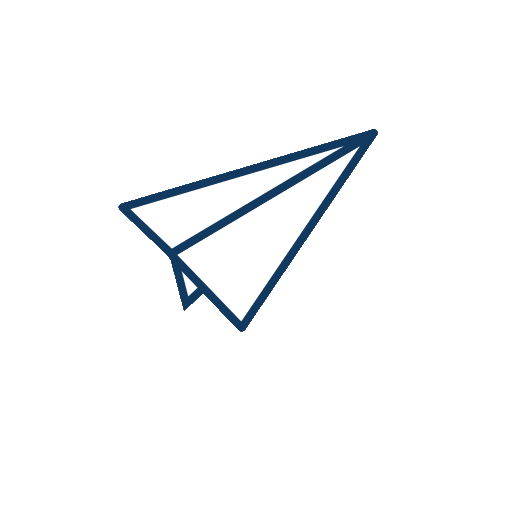
Just drop us a line
We will be happy to develop that idea into something special!
GET IN TOUCH NOW!
Just fill in the form and we'll schedule a meeting
Define Key Metrics
Our clients often come with a certain understanding of their business needs. However, if it's not enough, we define which metrics to improve. For that, we provide an analytics settings review and recommendations. Our analysts check which data we already have, define the sales funnel, and outline the challenges. Besides, they give recommendations on setting analytical tools if necessary.
Then we create a CJM – Customer Journey Map. We also make UI/UX design recommendations. Our experienced designers conduct a high-level audit and suggest solutions to certain problems which might be right on the surface. We verify the website for UI consistency and examine the most basic user journeys.
After that, our team understands all the main aspects to consider, so we can move on to the following stage.
Then we create a CJM – Customer Journey Map. We also make UI/UX design recommendations. Our experienced designers conduct a high-level audit and suggest solutions to certain problems which might be right on the surface. We verify the website for UI consistency and examine the most basic user journeys.
After that, our team understands all the main aspects to consider, so we can move on to the following stage.
Conduct User Research & Interviews
The next step is user research. There's hardly anything more important than the real users' reviews.
After conducting the initial redesigning phase, you may have a deceptive feeling that everything is loud and clear.
For example, if you see that the users don't leave their requests on the website, you might think they probably don't see the application form, so you just need to make it more notable or place it on the initial screen. However, the probability isn't enough. What's more, such an approach is extremely dangerous for the process of UX redesign. Every time you make a decision, ask yourself: "Do I know it, or do I just think so?"
In our example, users may ignore the application form for numerous reasons. For instance, they don't recognize the product's value or don't understand what happens after they fill it. Or maybe they are afraid of filling out the form because they don't know the price? Each reason involves a different solution. So before you start working with the layout, talk to your audience first.
Remember that the users don't always realize why they do (or don't do) certain things. So it's not enough just to ask them the direct question. There are various techniques for conducting user interviews, which our designers regularly apply, and they will help you reveal the real problem.
You can learn more about user interviews in our article about onboarding experience.
After conducting the initial redesigning phase, you may have a deceptive feeling that everything is loud and clear.
For example, if you see that the users don't leave their requests on the website, you might think they probably don't see the application form, so you just need to make it more notable or place it on the initial screen. However, the probability isn't enough. What's more, such an approach is extremely dangerous for the process of UX redesign. Every time you make a decision, ask yourself: "Do I know it, or do I just think so?"
In our example, users may ignore the application form for numerous reasons. For instance, they don't recognize the product's value or don't understand what happens after they fill it. Or maybe they are afraid of filling out the form because they don't know the price? Each reason involves a different solution. So before you start working with the layout, talk to your audience first.
Remember that the users don't always realize why they do (or don't do) certain things. So it's not enough just to ask them the direct question. There are various techniques for conducting user interviews, which our designers regularly apply, and they will help you reveal the real problem.
You can learn more about user interviews in our article about onboarding experience.
Prepare New Prototypes
Next, we move on to the prototyping stage. Fortunately, the main designers' tool, Figma, is extremely helpful here. It allows building clickable prototypes that enable fully experiencing the main user journeys through the website. And that's the main reason why designers create prototypes.
They are often quite simple, made in black and white. However, such prototypes model the main scenarios of the users' interactions with the system.
They are often quite simple, made in black and white. However, such prototypes model the main scenarios of the users' interactions with the system.
Make User Tests
After a clickable prototype is built, the users test it and make the necessary adjustments. The outcome of this stage is a ready UX prototype based on which we can create the design itself.
Here, you can see our team's prototype for Arctic BM.
Here, you can see our team's prototype for Arctic BM.
UI Design & Development
Finally, we can start working with the product's UI. Our designers consider brand identity, including colors and fonts, to fit the new flow to the existing website. They also use certain details like animations and typography to highlight the key information. Normally, we prepare a UI kit that can save time on any subsequent design edits in the future.
Finally, we transfer the finished design to the frontend development team. How to redesign a website ux and re-development are inseparably linked, so our designers collaborate with the developers throughout the entire project lifecycle.
Finally, we transfer the finished design to the frontend development team. How to redesign a website ux and re-development are inseparably linked, so our designers collaborate with the developers throughout the entire project lifecycle.
How Much Does a UX Redesign Cost?
UX redesign cost varies as it depends on numerous factors. To name a few, these are the project's complexity, number of new features, and scope. Some websites require minor changes, while others need to change the entire system.
The price also depends on the specialists you're working with. Freelancers' services are often cheaper. However, if you look for a complex approach with a full range of professionals involved, it's worth hiring a dedicated team of professionals like ours.
Now, let's clarify the approximate price to redesign an app UX or a website.
The research may cost $5,000-10,000, while the design price varies between $1,000-10,000.
Why is the range so wide?
Well, as mentioned above, these estimations are rather rough. It's impossible to calculate the exact cost without knowing the project's specifics.
The price also depends on the specialists you're working with. Freelancers' services are often cheaper. However, if you look for a complex approach with a full range of professionals involved, it's worth hiring a dedicated team of professionals like ours.
Now, let's clarify the approximate price to redesign an app UX or a website.
The research may cost $5,000-10,000, while the design price varies between $1,000-10,000.
Why is the range so wide?
Well, as mentioned above, these estimations are rather rough. It's impossible to calculate the exact cost without knowing the project's specifics.
Asynchon Labs UX Redesign Case Studies
We at Asynchon Labs have dealt with numerous projects, providing our clients with professional UX redesign. The following case studies are good examples of this process specifics, goals, and the ways to achieve them.
Aquila
Aquila is an Intelligent Worker's Compensation Fraud Detection platform that assesses healthcare data for suspicious patterns. We had to improve UI/UX design and front-end for the entire project.
Our goal was to provide a modern UI with various screens and dashboards. Besides, we had to improve UX, making it more convenient and intuitive. We decided to create a modular interface with enhanced editability.
After drawing some sketches on paper, we created high-fidelity wireframes. Here is how the interface looked before and after we implemented changes.
Our goal was to provide a modern UI with various screens and dashboards. Besides, we had to improve UX, making it more convenient and intuitive. We decided to create a modular interface with enhanced editability.
After drawing some sketches on paper, we created high-fidelity wireframes. Here is how the interface looked before and after we implemented changes.

Move the slider
Improve Your UX Without Pain
For an efficient UX redesign, you should know what you want to change and why. If so, you will likely find this process highly beneficial. The main advantage is that it allows solving various problems related to user engagement without significant time and money investments. Normally, this process goes quite smoothly and brings positive results almost immediately.
However, to ensure your business goals will be met, you should look for professional UX designers to define the key metrics, provide efficient user research, build and test prototypes, and find result-driven solutions.
Hopefully, this post helped you learn more about how to do a UX redesign. But if you still have questions, our advanced specialists are ready to consult you. We at Asynchon Labs have an experienced team of experts in analytics, UI/UX, product design, and front-end development.
Get in touch now!
Together, we will take your website UX to a new level!
However, to ensure your business goals will be met, you should look for professional UX designers to define the key metrics, provide efficient user research, build and test prototypes, and find result-driven solutions.
Hopefully, this post helped you learn more about how to do a UX redesign. But if you still have questions, our advanced specialists are ready to consult you. We at Asynchon Labs have an experienced team of experts in analytics, UI/UX, product design, and front-end development.
Get in touch now!
Together, we will take your website UX to a new level!
PM and BA at Asynchon Labs
I've been working as a PM and BA at Asynchon Labs for more than 2,5 years. I make sure that our customers receive exactly what they expect without spending their time managing the team.
Written by
Want to know more?
Read our other articles
A complete guide on how to design a marketplace application. Key features, common mistakes, best practices, and valuable insights.
A comprehensive guide on how to write a design brief. Essential components, useful tips, and a template based on the company's experience.
Learn more about the benefits of a web-based management system for your operations and why you should start using one right now
Project management software design enables more efficient teamwork. 10 best practices are based on examples and the company's experience.
Creating your own ERP system design from scratch is a challenging task. Take a look at some tips we can offer to make the task easier for you.
Competitive peer-to-peer marketplace software development guide. The description and benefits of this model, stages, and requirements for its creation.

Building custom software or have an existing one?
Asynchon Labs is an offshore Software Development Firm. We specialize in management, admin, and dashboard software.
If you have a custom software project — contact us for a confidential consultation or just read more from our blog.
If the article seemed interesting to you, share it with your friends
Asynchon Labs is an offshore Software Development Firm. We specialize in management, admin, and dashboard software.
If you have a custom software project — contact us for a confidential consultation or just read more from our blog.
If the article seemed interesting to you, share it with your friends